Chapter cell quiz!
Greetings of the day!
So I had make the quiz today now I will explain how to play the quiz.
Step 1
Click on this link 👇
Step 2
Then new tab will open and I will show setting up AutoProctor.
After that quiz will open.
Note:- If you will open quiz before 8 am tommorow that is 10 August then quiz will not open. And also you won't be able to play quiz tommorow after 8 pm.
Step 3
Fill all the important details and then play quiz.
Step 4
After playing the quiz click on send me copy of my response botton if you want and then click submit button.
Step 5
You will see one more button for submitting quiz above the screen. Click there also.
And hurray! You submitted the quiz.
Please read description of quiz before playing the quiz.
If you have any question related to this then comment and ask.
Subscribe blog to get notification of any blog updates on your email.
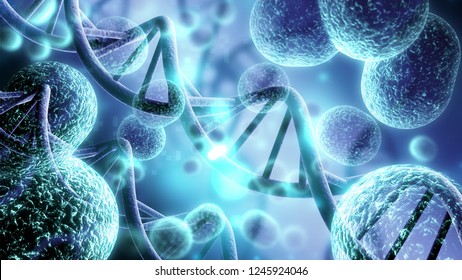

Comments
Post a Comment
Thank you for your comment.